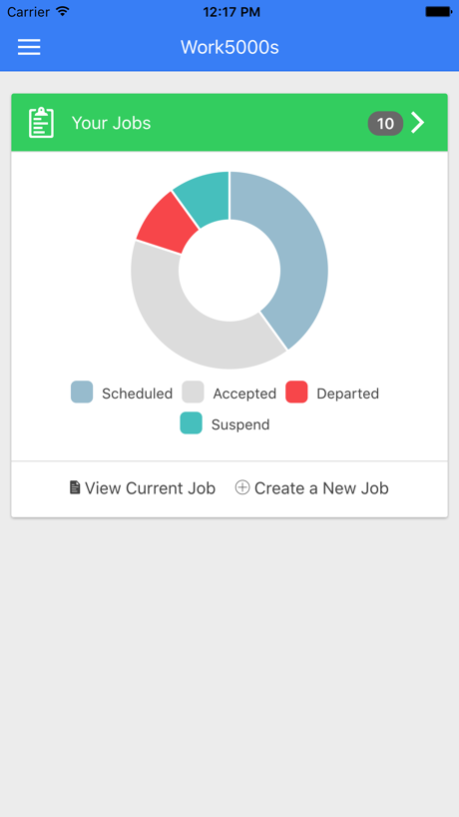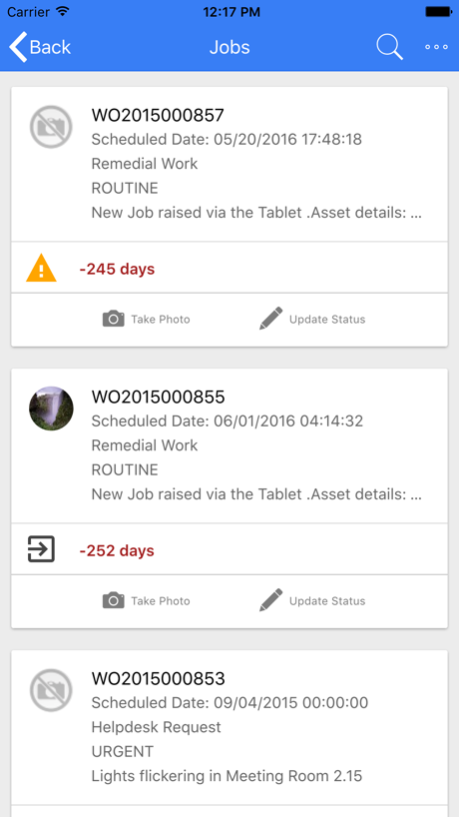Work5000s 3.1.0
Continue to app
Free Version
Publisher Description
Work5000s complements Real Asset Management’s Maintenance5000 CMMS solution, providing a paperless and fully integrated mobile job management solution. Accessing and updating job information on the move will significantly improve the efficiency of your internal or contracted maintenance team.
View work orders and list them by priority, status or overdue date with no need to scribble information onto printouts! Simply update the on-screen job completion details to realise increased time-savings and effective resource utilisation. Enjoy the freedom to manage all planned and breakdown maintenance on mobile devices without having to return to the office.
Key Features include:
· Quick search function.
· Attachment of photos to work orders.
· Barcode scanning to ensure work is completed on the correct items.
· Creation of ad-hoc job requests.
· Improved communication to remote staff.
· Full online and offline access.
· Multiple and concurrent user access.
· Configurable workflow set up.
Apr 11, 2018
Version 3.1.0
This app has been updated by Apple to display the Apple Watch app icon.
- Option to view location of a job if the asset has a geolocation
- Bug fixes
About Work5000s
Work5000s is a free app for iOS published in the Office Suites & Tools list of apps, part of Business.
The company that develops Work5000s is MRI Software. The latest version released by its developer is 3.1.0.
To install Work5000s on your iOS device, just click the green Continue To App button above to start the installation process. The app is listed on our website since 2018-04-11 and was downloaded 2 times. We have already checked if the download link is safe, however for your own protection we recommend that you scan the downloaded app with your antivirus. Your antivirus may detect the Work5000s as malware if the download link is broken.
How to install Work5000s on your iOS device:
- Click on the Continue To App button on our website. This will redirect you to the App Store.
- Once the Work5000s is shown in the iTunes listing of your iOS device, you can start its download and installation. Tap on the GET button to the right of the app to start downloading it.
- If you are not logged-in the iOS appstore app, you'll be prompted for your your Apple ID and/or password.
- After Work5000s is downloaded, you'll see an INSTALL button to the right. Tap on it to start the actual installation of the iOS app.
- Once installation is finished you can tap on the OPEN button to start it. Its icon will also be added to your device home screen.